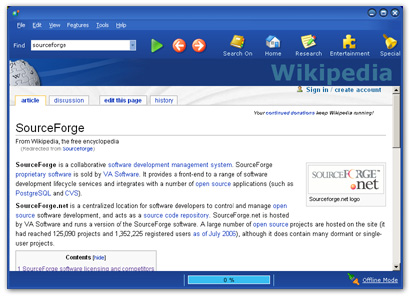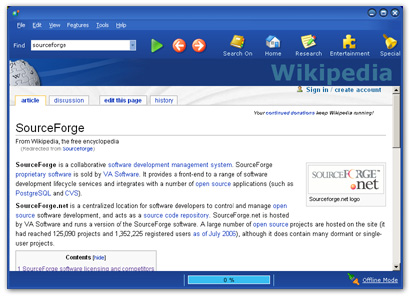|
|
|
|
| Access Worlds largest encyclopedia using WikiBrowse, it provides ultimate set of tools for Wikipedia ( and media-wiki based projects ) users, such as improved search options, research organizers, multimedia access tools and more... |
|
| WikiBrowse and its tools offers : |
|
|
|
- Support all media-wiki based audio / video formats
|
|
|
WikiBrowse support ogg vorbis, speex, theora and FLAC file formats. So now users can view all Wikimedia resources without using any 3rd party media player. |
|
- Provide separate access terminals for each media-wiki project
|
|
|
WikiBrowse provides utility screen for each media-wiki project. So users can easily switch between each media-wiki project without disturbing there contents, and WikiBrowse also provides separate pages for WikiMedia Player, WikiBrowse Access Point and for WikiBrowse Welcome screens. |
|
- WikiBrowse Search Bars and Shell Tools
|
|
|
Thanks to the WikiBrowse shell tools, now users can access WikiBrowse from your computers desktop, start menu, Internet Explorer or using predefined hotkeys. |
|
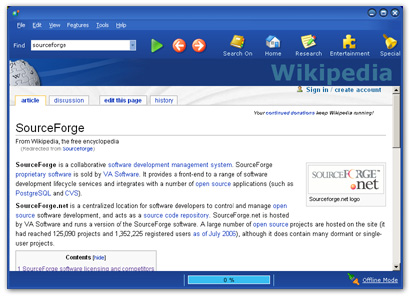 |
|
|
|
|
|
WikiBrowses state of the art user interface provides extreme user-friendliness for all users in all windows environments. |
|
|
|
- WikiBrowse is based on Open Technologies
|
|
|
WikiProject is Open Source - Free Software project. All the technologies used in Wikiproject's - WikiBrowse is open for public. So any one can extend features of WikiBrowse, design plugins for it and support for improve additional options. ( such as documentation, extending home page, etc. ) |
|
|
|
|
|
|
|
|
|
|